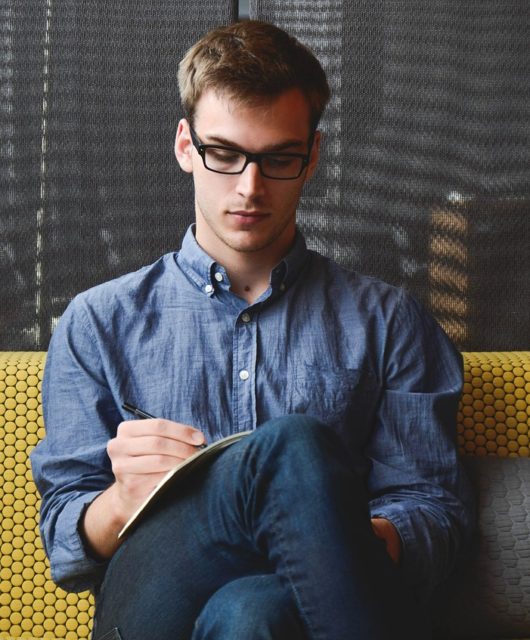Why Businesses Need to Keep Sensitive Files Locked Down
We hear about this problem often: Business computer systems get hacked and sensitive data gets stolen. What would you do if someone stole digital files from your business? Do you know how to protect your computer systems from cybercrime? Find out what you need to know to keep your information safe and secure.
To Protect Your Files

Image via Flickr by perspec_photo88
In order to protect your files, focus on the human factor first. Take a cue from the U.S. Cyber Command (USCYBERCOM) that oversees security for the entire U.S. military from one department. The platform handles what was once done by 100,000 network administrators and consolidates the data in one place to keep errors at a minimum and updates easier to load. If you spread your cybersecurity efforts across different departments or divisions, consider uniting this work under one administrative center.
When transmitting information, be sure to use 256-bit encryption or AES, Advanced Encryption Standard, the most secure encryption method available. You can use these methods of encryption to keep your data protected during transmission by using a network or internet connection and by carefully storing sensitive material.
To Safeguard Against Security Risks
The top risk for most companies today is not cybercriminals, but their own employees. Make sure your employees know what data they should protect and make sure they follow company security procedures. You should put a training system into place for both new and existing employees; plus, you should offer continuing refreshers to make sure everyone understands procedures for handling sensitive files. Adding security responsibilities into job descriptions is an excellent way to make sure you address this topic.
Another danger is blind trust in technology. Cloud technology greatly increases the risk of exposure of sensitive data because using the cloud is like storing information on someone else’s computer. More users of software packages such as Microsoft 365, for example, are carefully studying ways to use the software without exposing sensitive data to theft. The best way to make sure your files are not shared with unwanted parties is to encrypt them before you save your files to the private cloud.
To Mitigate Risks of Working Outside the Office
When you get a new job, many companies will assign you a laptop, tablet, or smartphone to allow you to work from home or from an internet cafe. While those benefits allow employees flexibility with their work schedules, they also increase opportunities for security breaches to occur. Many hot spots and your home’s internet access connection may not be well-secured. Providing encryption before saving your files is one way to protect your sensitive data.
To Trust Technology and IT Is Not Enough
Do you implicitly trust your IT department and the technology it uses without knowing exactly how the department protects information? Even though your IT staff members install security programs, your files may not be completely safe. Security software needs continual updating because new threats are always being developed. While your IT department may be charged with keeping your company’s sensitive files secure, other members of the staff still need to understand and monitor security risks.
No matter what security software you use, the key to success is making sure your employees understand and use the software correctly. Designate a member of your team to keep track of protocols and training so that you can make sure you keep your company’s sensitive data protected.