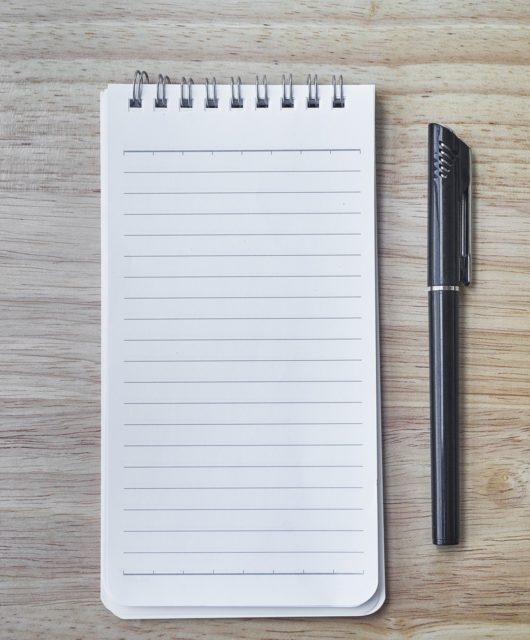A Step-by-Step Guide to Creating a Blog
Many people are starting their own blogs these days, and due to technological advancement, this thing becomes easier and easier. If you have lots of ideas about what you would write on a blog, but are too scared or unsure about creating it, then this post is for you. Here is a brief step-by-step guide on how to create a blog.
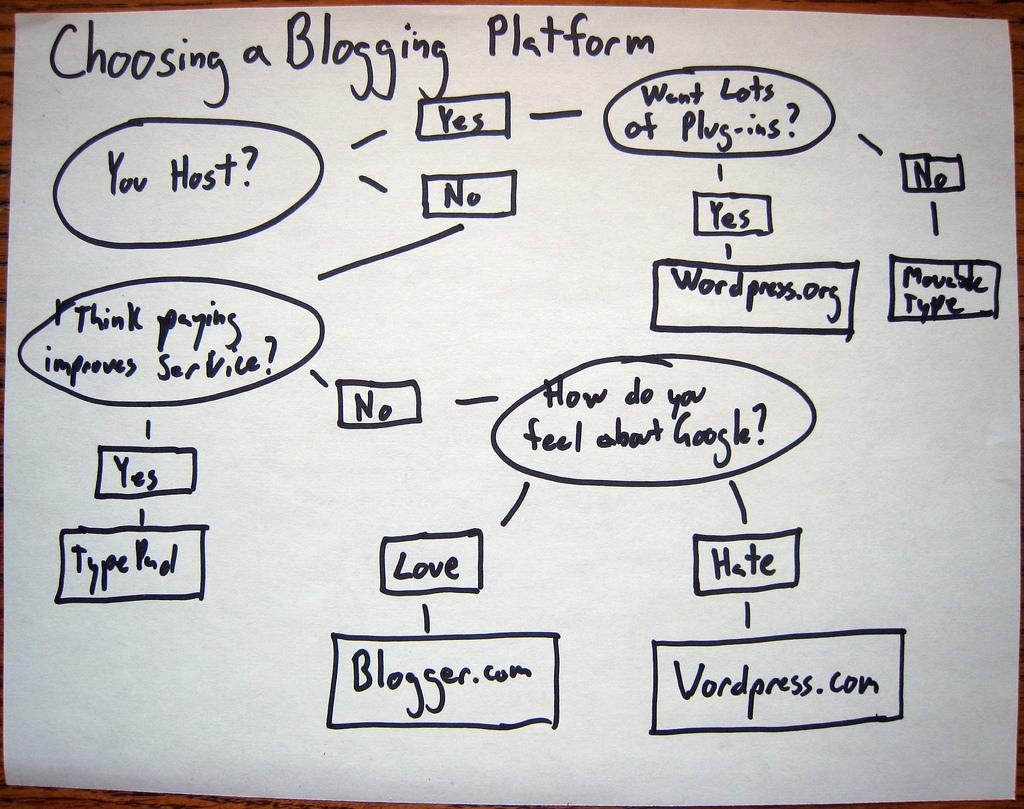
Choose a name and a platform
Perhaps these are going to be the easiest decisions you will have to make regarding your blog, but they are also really important. The name has to be a catchy and representative one, so give it a good amount of thinking. The domain should also reflect the name, and you should choose a platform that is popular and suitable for your needs. Thankfully, there are lots of options where you can choose from.
Choose the hosting and the domain
Ideally you should invest in your own domain, but if you’re not willing to do so in the beginning, there are lots of web hosting services that offer free domains. One example of good web hosting service for WordPress is Bluehost, but there are also other options out there, depending on your needs.
Choose the theme
Here you can be as creative as you want. There are many default themes offered by WordPress, for example, but ideally you should get creative and make the blog fun and interesting. You can find lots of free themes out there, but you can also pay for some unique and original ones if you want to impress your visitors.
Choose plugins
One of the greatest things about WordPress is the fact that they are offering a large array of plugins, which are really useful for any blog, regardless of the niche. Here are some plugins which are found among blog owners’ preferences:
- Jetpack. This plugin offers various features in one place, gathering information about social sharing, site statistics, speed improvements, related posts, SEO etc.
- Akismet. Akismet is in essence an antispam service that is used by millions of websites. It helps you protect your blog from malicious content and spam, and it does so by checking often the comments and contact form submissions that appear.
- Yoast SEO. Definitely the most popular plugin in WordPress at the moment, Yoast SEO optimizes your content, meta descriptions, titles, sitemaps and others.
Write, write, write
Now that you managed to set up your own blog, you are free to focus only on what you are going to write on it. As long as you deliver quality content, the blog will slowly start to be successful and you will have lots of visitors.